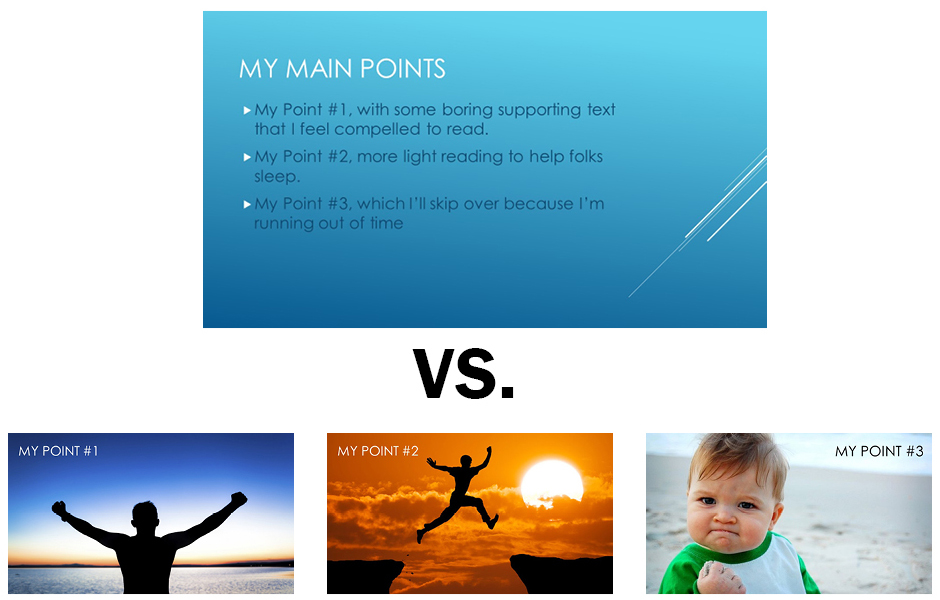Just like the realtors tell you location, location, location, great…
6 PowerPoint Tips to Improve Your Mediocre Presentation (PowerPoint Template Download)
I spent a couple of days this week at a conference. It was a nerdy conference, so of course, to the outside this was going to be a dry set of presentations, but this was dry even for the dry folks. It really got me to thinking about how to give a quality presentation. There are plenty of folks that give expert PowerPoint tips on how to present like Steve Jobs, but let’s face it, a mousy engineer is not likely going to make a billion dollar presentation that has been practiced and improved in several iterations.
When I first started giving presentations, I’d say they were good. Not great, not the best, but a solid good. I then found the book, Beyond Bullet Points (which is filled with great PowerPoint tips) and it really changed my approach. I don’t adopt everything from the book, but it opened my eyes to the fact that I don’t have to accept the default way of doing things. This is a blog post is just to cover a few quick things that the average presenter can do to kick their presentation up a notch. You won’t be Steve Jobs at the end, but you might have a few more people stay awake.
- You are the Star of Show
If your PowerPoint presentation can stand on its own without your help, then there is a problem. If it can do that, you are not really a necessary part of the equation and anything you bring is actually a waste of time and resources. The PowerPoint needs to lean on you and not the other way around. Too many speakers are clinging to their PowerPoint. A good gauge of the shift from the PowerPoint being the star to you being the star, is when somebody asks you for a copy of your presentation. They should be very disappointed in what they get because the presentation cannot exist without you.Of course, the right thing to do when sharing your slides would be to either have a lot of explanation loaded into the notes section of your slides or to have two versions of your presentation; one for presenting and one for sharing.
- Reduce Slide Content
If folks are reading the slide, they cannot be listening to what you are saying. If you really need folks to read something, make sure you are not competing with it. I sometimes like putting a Dilbert cartoon in my presentations, but I will frequently add that as the first slide to give folks time to read it before we get started and to begin to set the tone of the fun we’ll be having together over the next little bit. On the flip side, if I put that Dilbert in the middle of my presentation, it is awkward. The laughs happen at different times and I can’t speak, so I lose momentum. Of course, Dilbert humor often takes some time to develop, where some other cartoons could only take two or three seconds to understand. That is just one example, but the point is to make sure that your PowerPoints is not competing with you.One notable exception would be math. Chances are, if you have a lot of math, you will need to show it all. I would reveal those equations as go.
- Have a Blank Slide
Next time you attending somebody else’s presentation, sit in the front of the room. Turn around periodically, watch the eyes of the attendees. People are like moths to a flame with video screens. They will often look at a slide instead of a speaker even if they are not reading the slide. If you want the literal undivided attention of the audience, incorporate a black slide into your presentation. Audiences are so used to being lulled to sleep by a presentation and a blank, black slide will wake folks up and you can watch the heads in the room desperately seek you out. - Move Around (if you can)
Many speaking venues have a podium with a fixed microphone, but if you ask ahead of time, you can often get a wireless microphone. With that, you can move around. This can be a big help if you are a little nervous. Allowing the jitters to work out with a little physical exertion can help settle those nerves. As you move around it helps shift the focus from the screen to you (Don’t forget, you are the star of the show). If you can’t move (like on a webinar), then you’ll need to place extra emphasis on moving your voice and modulate it as much as possible: Faster, slower, intense, relaxed, louder, softer, etc. - Replace Bullet Points with Full Slides
Bullet points have their place. A slide that you methodically work through for ten minutes is not the place. In fact, eliminating bullet points from my presentations was one of the most impactful, tactical changes I’ve made over the years. Instead, take the main point of each bullet point and give each its very own slide as in this example: - We Are Now Living in an HD World
It is past time for us to make the switch from the 4:3 old TV aspect ratio and move to the 16:9 HDTV aspect ratio. Just going with the more rectangular slide will provide a subtle visual queue to our audience that this is not a normal boring PowerPoint, that you are doing something different, and that this is more modern.
There are a ton more suggestions and tips, but these principles could have been easily applied to 100% of the presentations I saw at this past conference. A sample PowerPoint-Template with a few of these ideas can be downloaded PowerPoint-Template. Of course, much of what we’ve discussed is covered even better in this YouTube video of a PowerPoint stand-up routine:
https://www.youtube.com/watch?v=MjcO2ExtHso
Enjoy! I’d love to hear how your next presentation goes!
Next Post: 5 Tips for Tradeshow Marketing
Previous Post: My ADHD Advantage